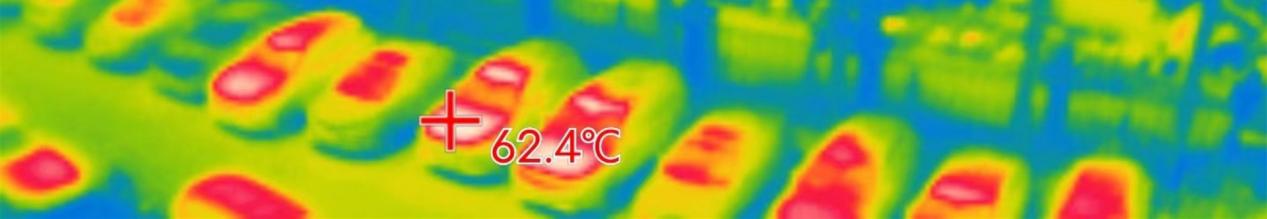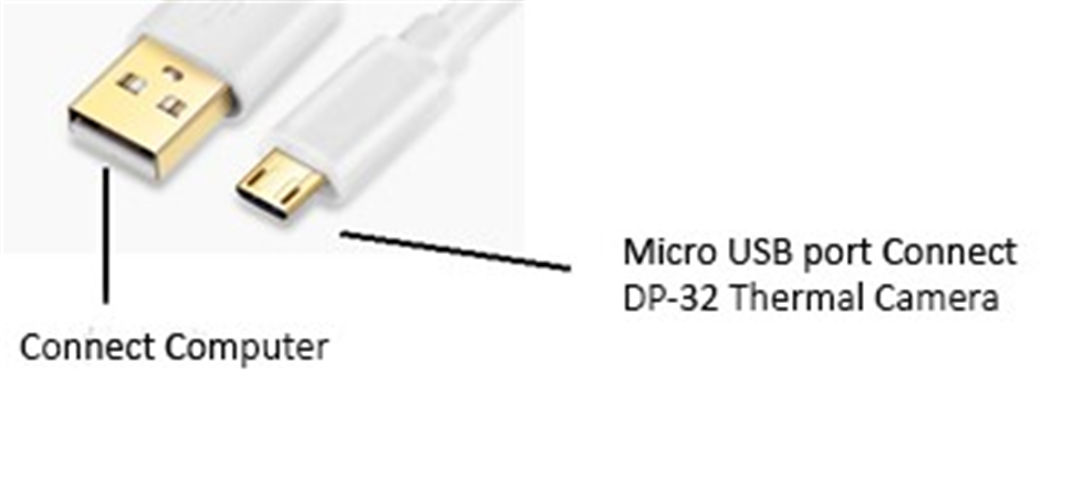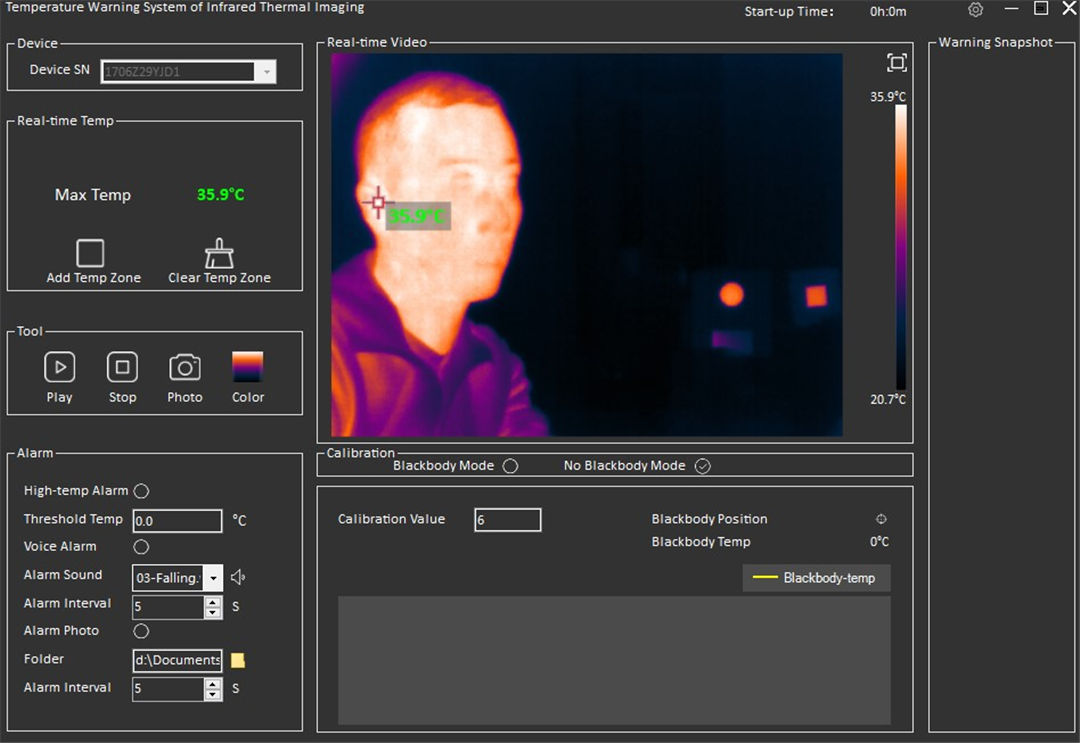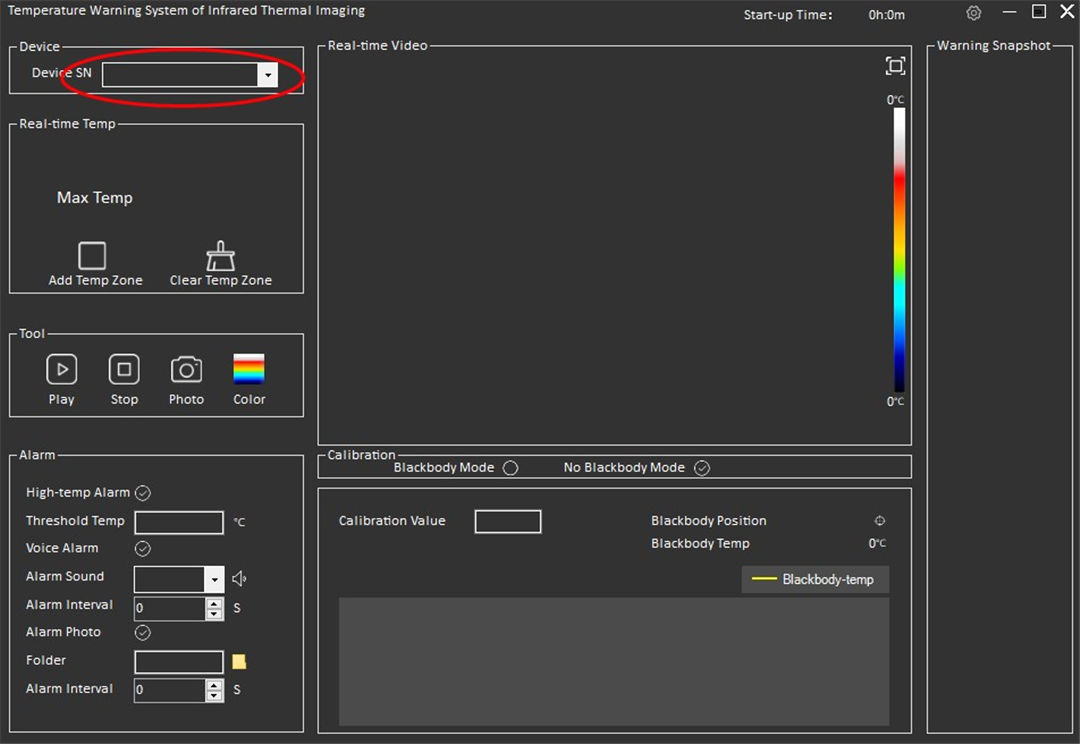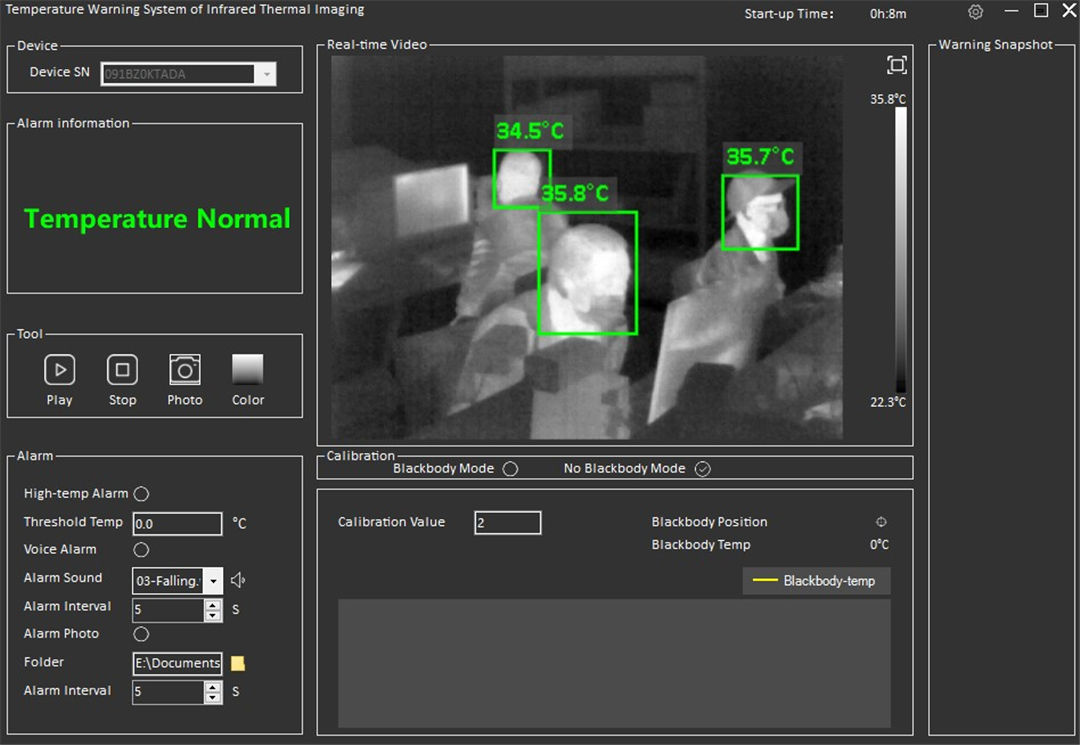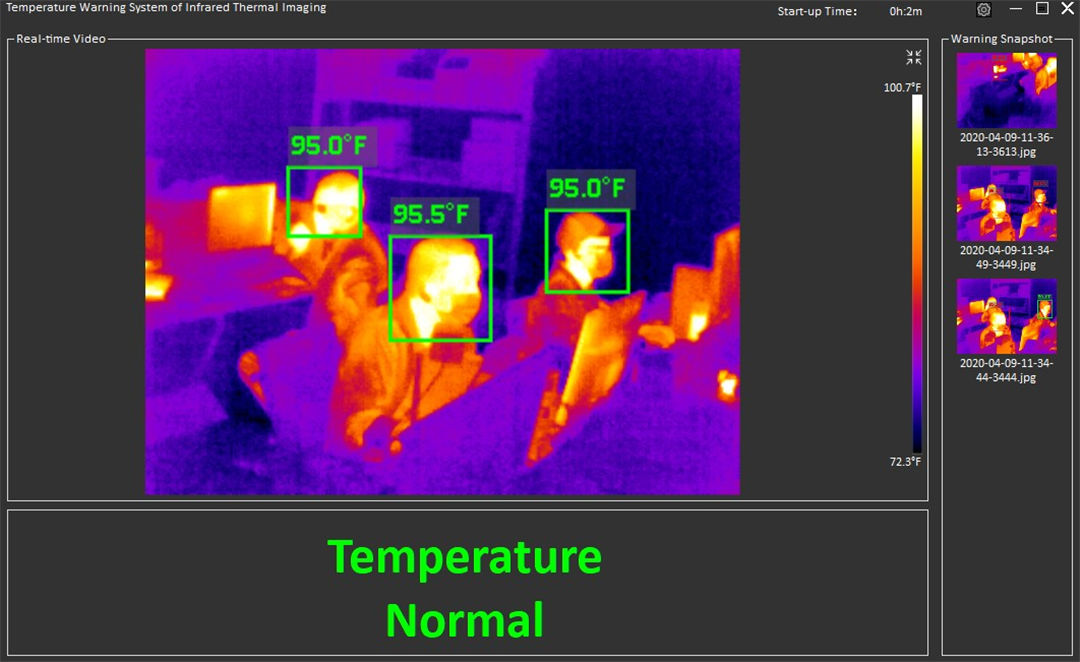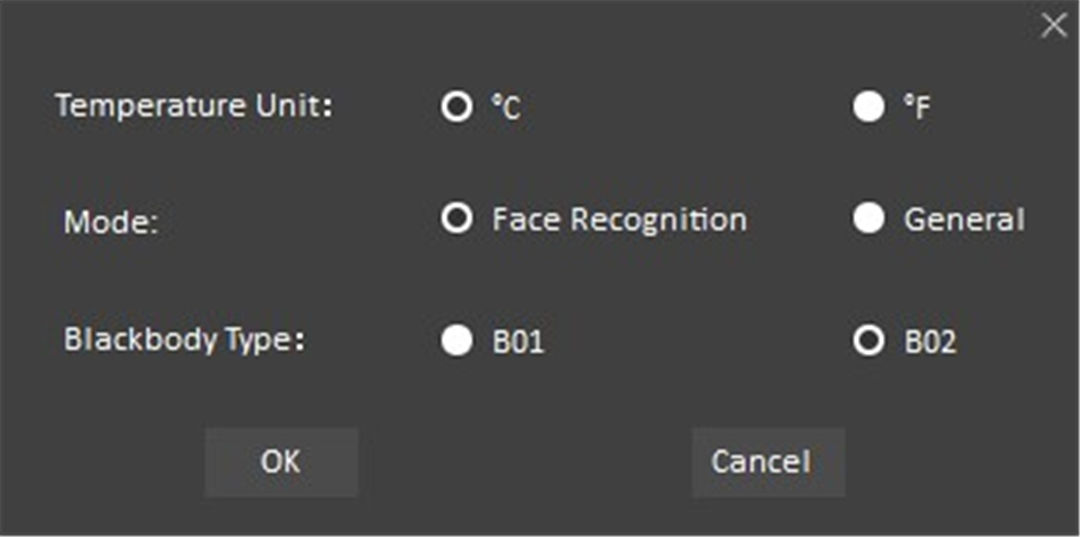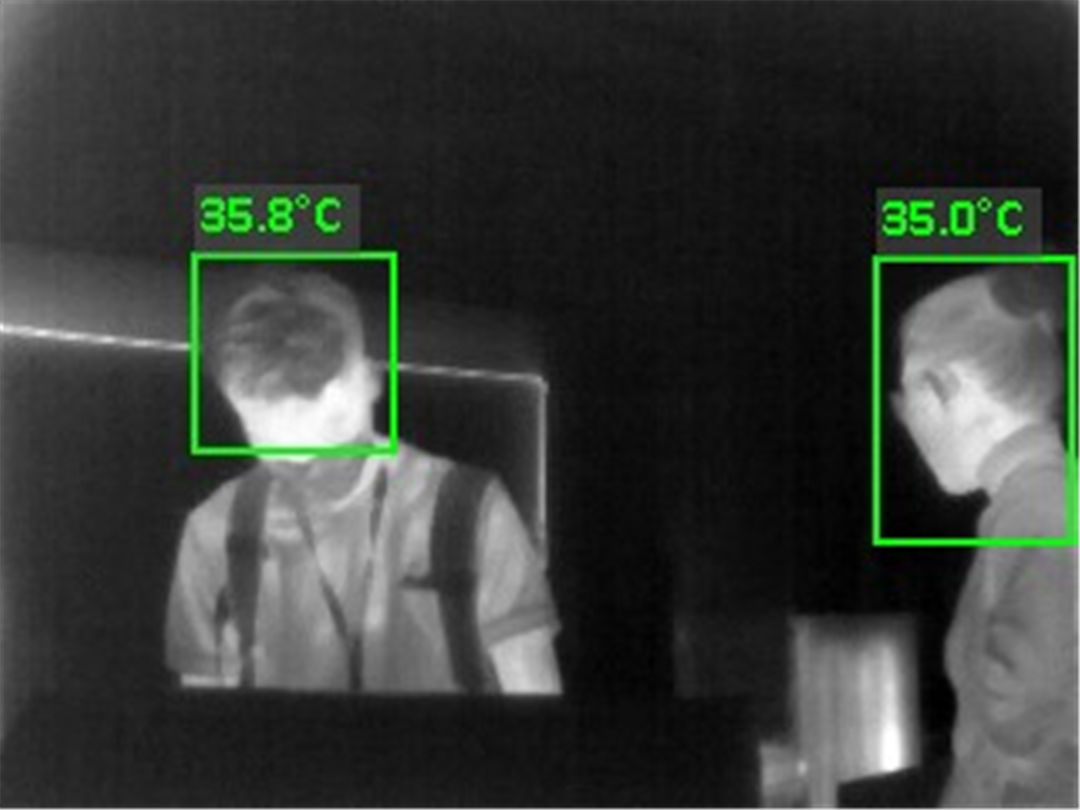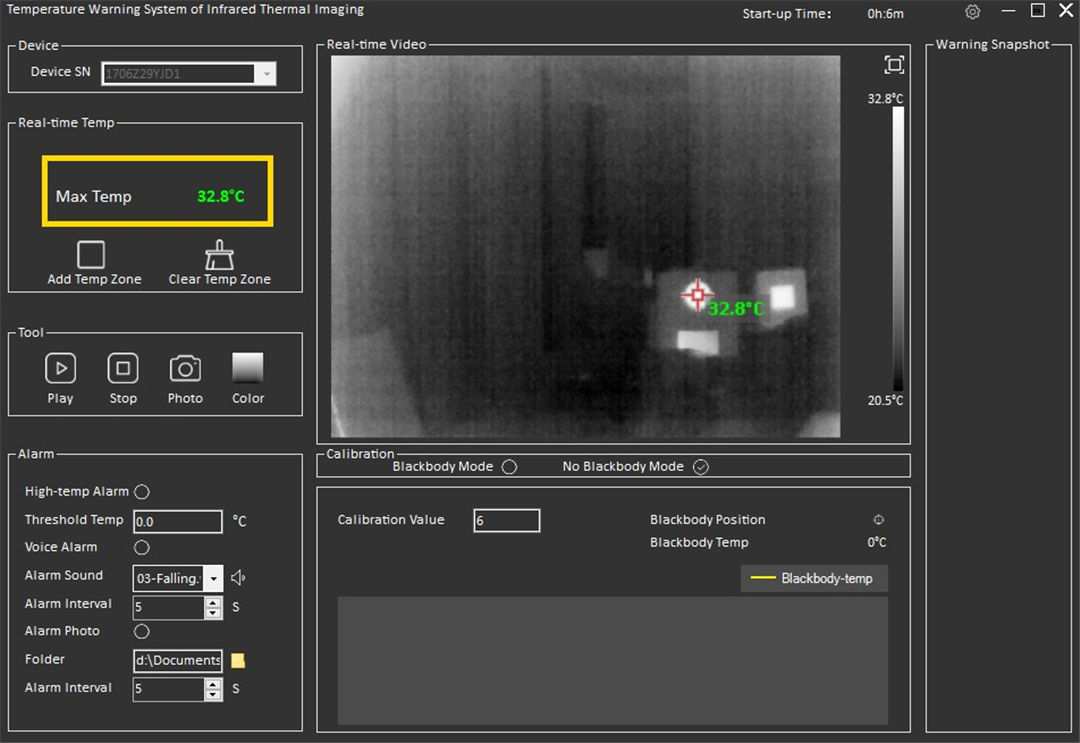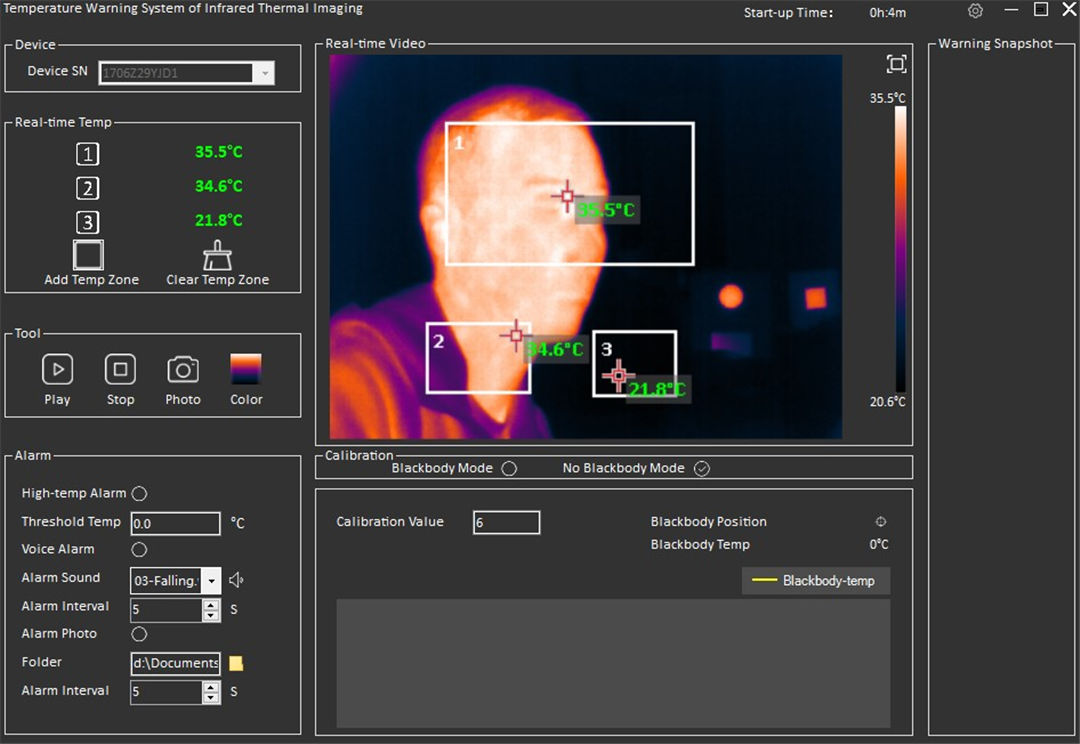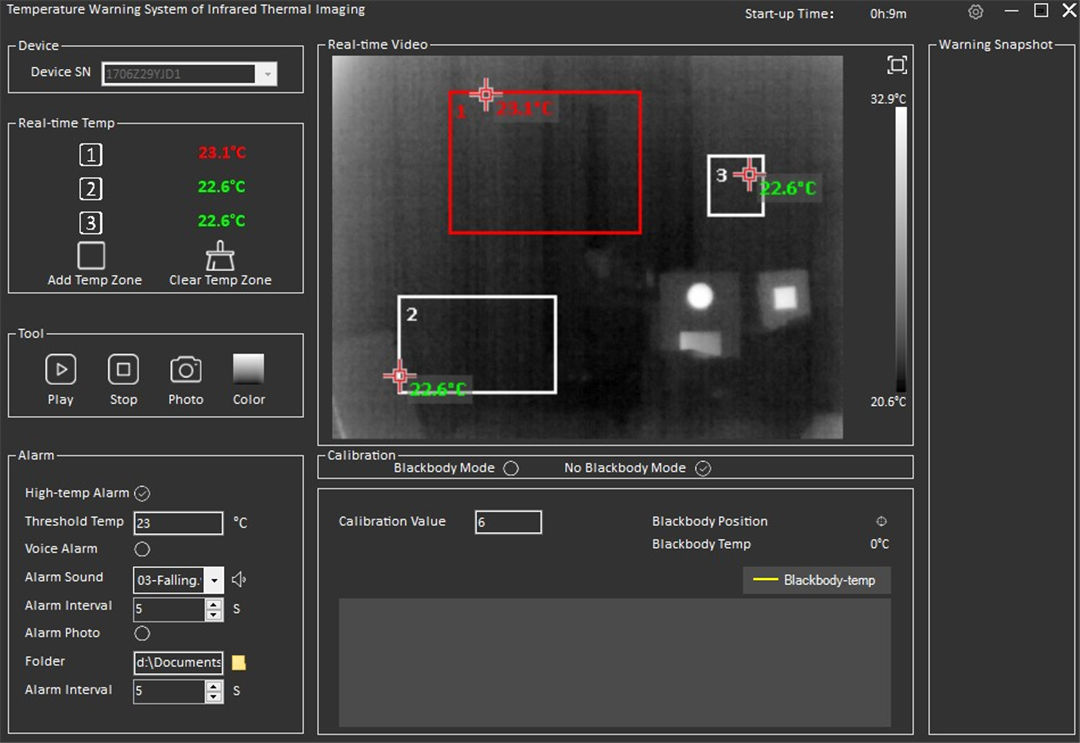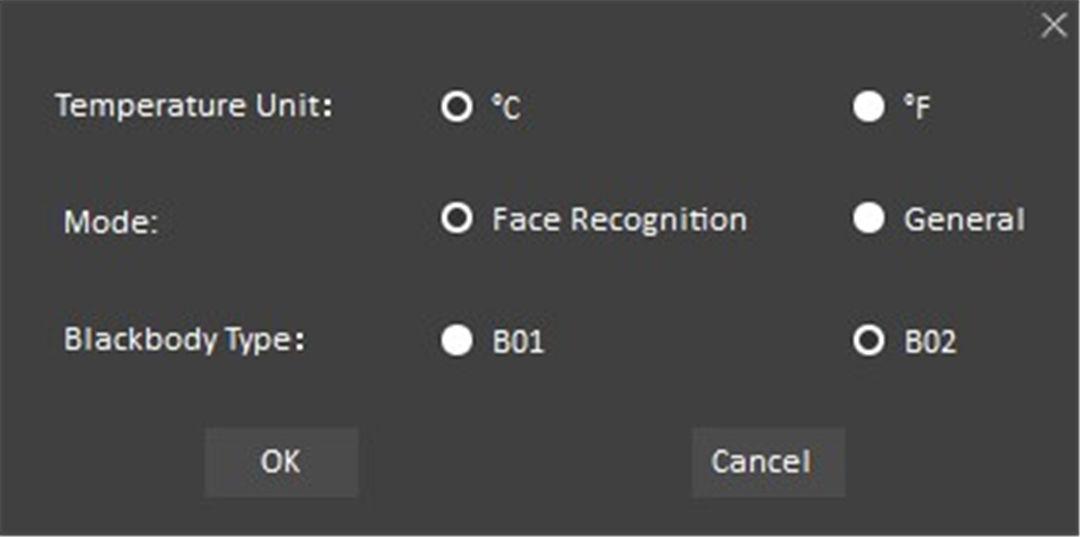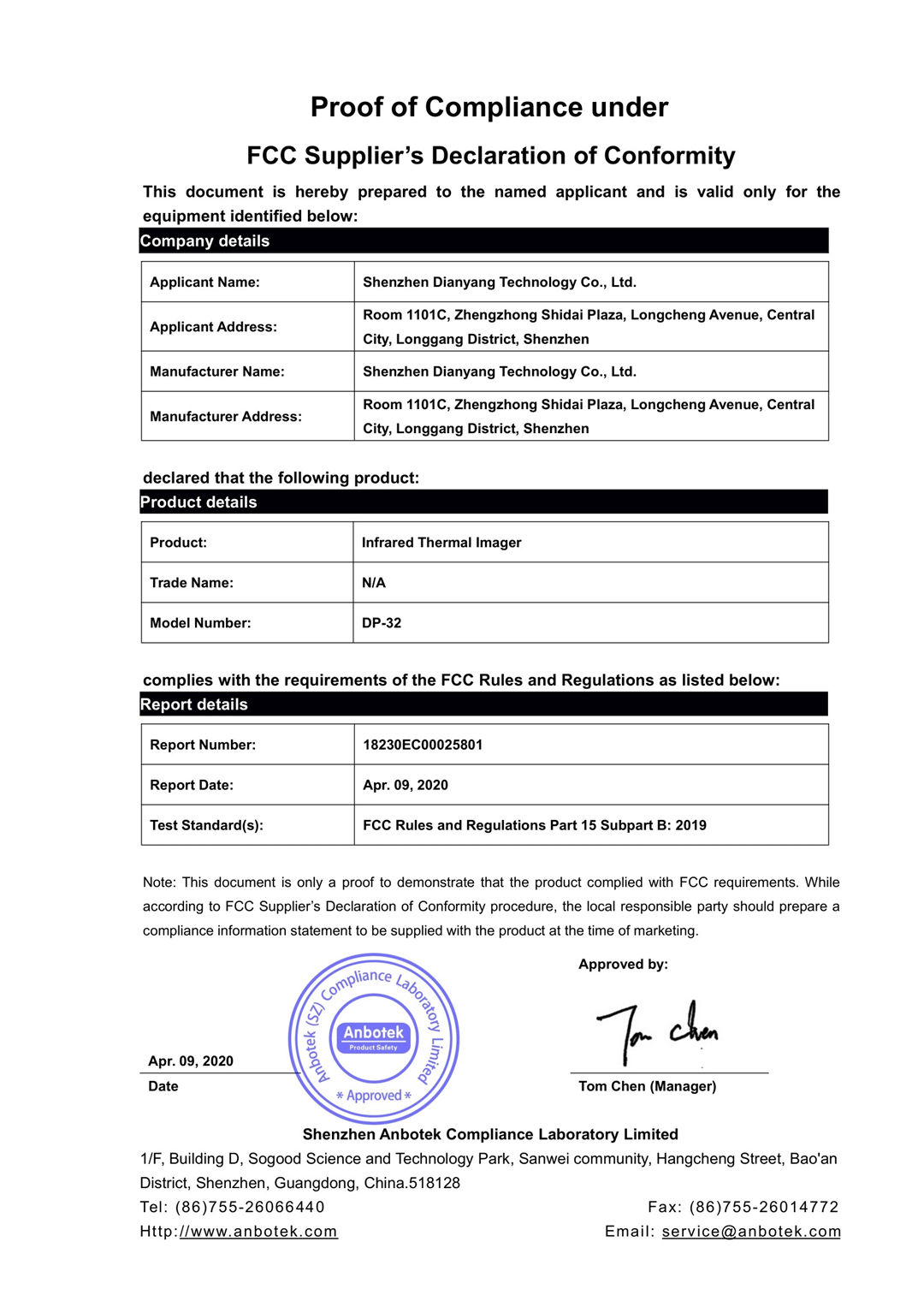DP-32 Infrared Thermal Imaging Camera
♦ Overview
DP-32 Infrared Thermal Imager is a high-precision thermal imaging, which can measure the temp of target object online in real time, output thermal image video and check the over-temp condition. Going with different matching platform software, it can be suitable for different usage modes (such as power device temp measurement, fire alarm, human body temp measurement and screening). This document only introduces the usage modes for human body temp measurement and screening.
DP-32 employs USB supply power and transmit data are completed through one USB line, realizing convenient and rapid deployment.
Based on on-site deployment of clients, DP-32 can carry out temp compensation varying with environment changes voluntarily without continuous blackbody calibration and control the error within the range of ±0.3°C (±0.54°F).
♦ Features
The thermal imaging camera can automatic measure the human body without any configuration, it is no matter with or without facemask.
The people just walk through without stop, the system will detect the body temperature.
With a blackbody to automatic calibrate the thermal imaging camera, fully compliant with FDA requirement.
The temperature accuracy <+/-0.3°C.
Ethernet and HDMI port based with SDK; the customers could develop own software platform.
Automatic take people face pictures and record alarm videos when the people temperature is higher than threshold.
Alarm pictures and videos can be automatic saved to external USB disk.
Support visible or fusion display modes.
Real-time image
Select the camera in red box in the figure below, click the "Play", and the current image of the camera will be displayed on the right. Click "Stop" to stop displaying the real-time image. Click "Photo" to select "Folder" and save the image.
Press the maximize icon in the upper-right of the image, the image and measured temperature value will be enlarged, and press again will change back the normal mode.
Temperature measurement
DP-32 infrared thermal imager provide 2 modes for the temperature measurement,
- Human face recognition
- General measurement mode
The customers could change the mode in the configuration in the upper-right corner icon of the software
Human face recognition
The software default measurement mode is human face recognition, when the software recognize the human face, there will be a green rectangle and show the temperature. Please don’t dress hat, glasses to cover the face.
Press the maximize icon in the upper-right of the image, the image and measured temperature value will be enlarged, and press again will change back the normal mode.
Press the maximize icon in the upper-right of the image, the image and measured temperature value will be enlarged, and press again will change back the normal mode.
The optional color palettes are as follows:
- Rainbow
- Iron
- Tyrian
- Whitehot
Alarm
Available for image alarms and sound alarms, and automatic saving of snapshot when alarms occur.
When the temp exceeds the threshold, the area temp measuring box will turn red to give an alarm.
Click on the ellipsis following the word "Voice Alarm" to select different sounds and intervals for sound production, and click on the ellipsis following the word "Alarm Photo" to select the directory and interval for automatic snapshot.
The alarm support customized sound file, now only support PCM encoding WAV file.
Snapshot
If "Alarm Photo" is checked, the snapshot will be displayed on rightmost side of the software and the snapshot time will be displayed. Click this picture to view with Win10 default software.
♦ Configuration
Press the upper right corner configuration icon, the users can configure the below,
- Temperature unit: Celsius or Fahrenheit.
- Measurement Mode: Face recognition or General mode
- Blackbody emissivity: 0.95 or 0.98
♦ Certification
DP-32 CE certification is shown below,
FCC certification is shown below,
|
Parameters |
Index |
|
| Infrared thermal imaging | Resolution | 320×240 |
| Response wave band | 8-14um | |
| Frame rate | 9Hz | |
| NETD | 70mK@25°C (77°F) | |
| Field angle | 34.4 in horizontal, 25.8 in vertical | |
| Lens | 6.5mm | |
| Measurement range | -10°C – 330°C (14°F-626°F) | |
| Measurement accuracy | For human body, the temp compensation algorithm can reach ±0.3°C (±0.54°F) | |
| Measurement | Human face recognition, general measurement. | |
| Color palette | Whitehot, Rainbow, Iron, Tyrian. | |
| General | Interface | Power supply and data transmission through standard Micro USB 2.0 |
| Language | English | |
| Operating temp | -20°C (-4°F) ~ +60°C (+140°F) (for the requirement of accurate temp measurement of human body, it is recommended to use at ambient temp of 10°C (50°F) ~ 30°C (+86°C)) | |
| Storage temp | -40°C (-40°F)- +85°C (+185°F) | |
| Waterproof and dustproof | IP54 | |
| Size | 129mm*73mm*61mm (L*W*H) | |
| Net weight | 295g | |
| Picture storage | JPG, PNG, BMP. | |
| Installation | ¼” Standard tripod or pan-tilt hoisting is adopted, total 4 holes. | |
| Software | Temp display | High temp tracking in measurement area can be set. |
| Alarm | Available for alarm over the set high threshold temp, can sound alarm, snapshot alarm photos and store simultaneously. | |
| Temp compensation | The users can set up temperature compensation according to the environments | |
| Photograph | Manually under opening, automatically under alarming | |
| Internet cloud upload | Customized according to cloud requirements | |